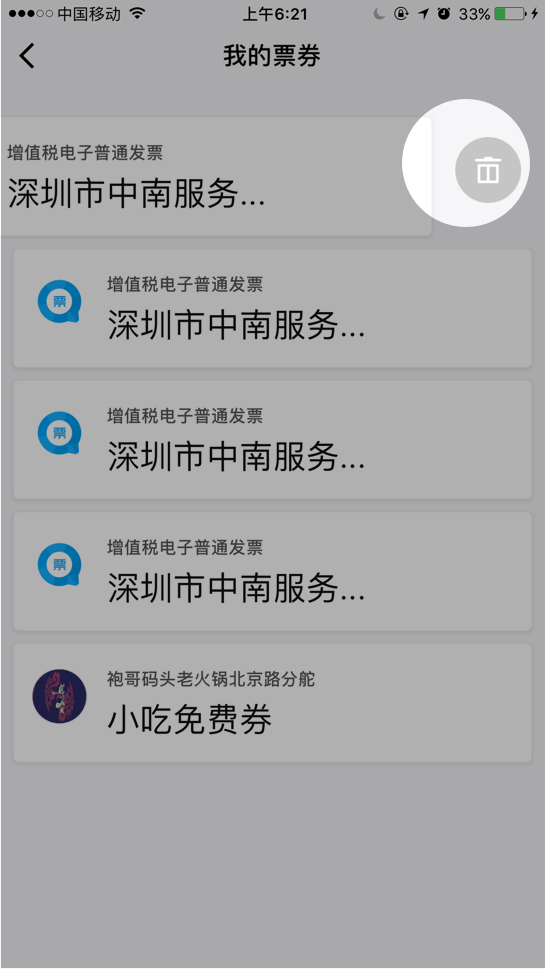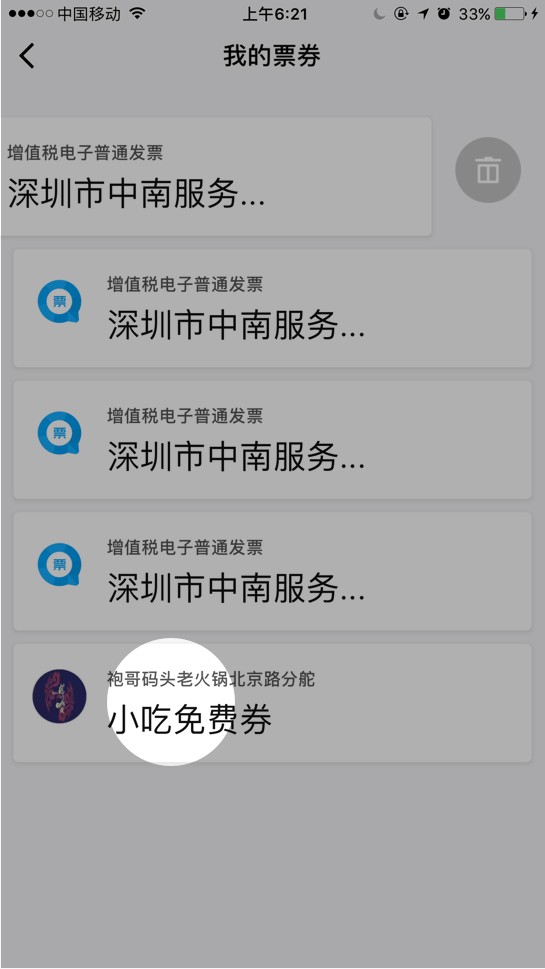Request WeChat Account Cancellation
In order to ensure the security of your account and assets, the WeChat team will perform the following verifications before your request for account cancellation takes effect:
- The account is in a secure state
- There is no risk of the account being stolen or blocked.
- Clear WeChat Pay Balance
- WeChat Pay have been canceled (or was not activated); your account has no fund to be settled
- Clear Cards & Offers
- WeChat cards and offers have been cleared for this WeChat account.
- Revoke Permissions
- For personal Official Accounts registered with this WeChat account, you need to complete the deletion or transfer the admin role to another WeChat user. Additionally, this WeChat account must not serve as the creator identity for a WeCom account.
- Clear WeBeans Balance
- The WeBeans of the WeChat account is depleted, all creator revenue is withdrawn, the WeBeans enterprise account is not activated, or the WeBeans enterprise account is deleted.
- Delete Channel Account or Change Admin
- Any channels linked to this account must be deleted, or the admin role must be transferred to another WeChat user.
Important Notice
WeChat account deletion cannot be undone. Please back up all relevant information and data related to your account before proceeding. Ensure all services linked to your account have been properly handled. You will be solely responsible for any consequences resulting from this action.
Note: If you delete your WeChat account, you will not be able to use this account or retrieve any information or data stored, added, or linked to it (even if you register a new account using the same mobile number), including but not limited to the following:
- (1) You will not be able to log in to or use the WeChat account. Your friends will not be able to contact you through this account.
- (2) Your WeChat account's personal profile and history (including alias, profile photo, QR code card, chat history, Moments content, photos, and favorites) cannot be recovered.
- (3) Before proceeding with WeChat account deletion, you must delete your Weixin Pay account (both mainland China and overseas). Ensure that all funds under the WeChat Pay account are properly handled.
- (4) After using, authorizing login, or linking your WeChat account with Tencent or third-party services (including but not limited to Tencent Games, Wealth, Weixin Pay, third-party websites, third-party games, city services, utility payments, train/plane tickets, Weilidai, WeiPiao, JD.com, dianping.com, Meilishuo, and Didi), all related records cannot be retrieved. You will not be able to log in to or use the mentioned services. Any top-up balances, game items, points, memberships, qualifications, orders, coupons, gift cards, tickets, and other cards and offers linked to your account will be forfeited and cannot be restored. You understand and agree that Tencent will not assist in restoring access to these services.
- (5) Any followed Official Accounts and Channels linked to the deleted account will be unfollowed. Features and services linked to WeChat Official Accounts and Channels will be unavailable.
- (6) If your WeChat account is registered with a personal WeChat Official Account, you need to either delete the Official Account or transfer the admin role to another WeChat user. If your WeChat account is linked as the creator of a WeCom account, you must first remove this role. If your WeChat account serves as the admin of any WeChat Official Accounts (including Subscription Accounts, Service Accounts, and Mini Programs) and WeChat Open Platform developer accounts, or creator of WeCom accounts, deleting your WeChat account will permanently revoke your access to use this account for authorization. Admin/creator roles cannot be restored.
- (7) If your WeChat account is reported by others, under investigation by government authorities, or involved in legal or arbitration proceedings during the account deletion process, Tencent reserves the right to terminate the deletion without seeking further consent from you.
Note: Deleting your account does not exempt you from or reduce your responsibilities or obligations for actions taken before its deletion.
Follow the instructions to terminate your administrator status on Mini Program Platform before requesting WeChat account cancellation:
You can terminate your administrator status on Mini Program Platform by transferring the administrator status to another userTap to view how to do this
Mini Programs managed by you:
Follow the instructions to terminate your administrator status on Mini Program Platform, before requesting WeChat account cancellation:
Contact the Mini Program administrator to terminate your Mini Program operator’s status
Mini Programs you operate:
Before attempting to cancel a WeChat account, terminate your administrator status on Official Account Platform via one of the following means:
1.Deleting the Official Account can remove your admin status.Tap to view how to do this
2.When recovering the Official Account, you can change the linked admins accordingly.Tap to view how to do this
Official Accounts you manage:
Follow the instructions to terminate your registered agent role on Official Account Platform before requesting WeChat account cancellation:
Contact the Official Account’s administrator to terminate your registered agent role of Official Account
Official Accounts you operate:
Follow the instructions to terminate your operator status on Official Account Platform before requesting WeChat account cancellation:
Contact the Official Account’s Administrator to terminate your Official Account operator’s status
Official Accounts you operate:
Company founders on WeCom may revoke permissions by following the instructions:
WeCom Account Creator: Log into the WeCom Administrator Platform from your computer, click "My Business" -> "Permissions Management" -> "Select Creator" , click "Make Creator" on the current creator’s account page, and complete the instructions to verify.
Use, delete, or give away your vouchers in Cards & Offers before requesting WeChat Account cancellation. Follow these instructions:
1.Tap "Me" -> "Cards & Offers" -> "Show all", slide left on the desired voucher to reveal the deletion button. Tap the button to delete the voucher.


2.Select "My Items" on the Offer tab, slide left on the desired voucher to reveal the deletion button. Tap the button to delete the voucher.

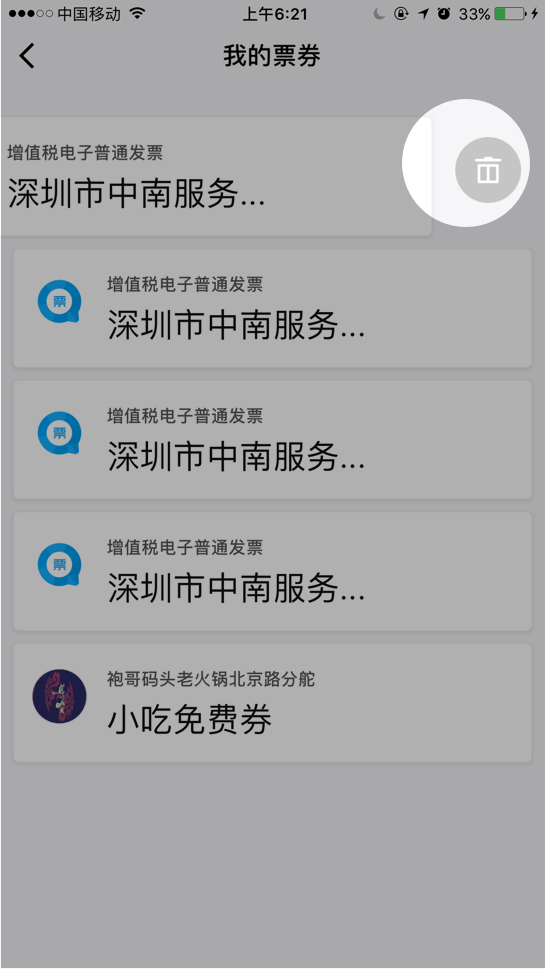
3.Tap "My Items" on Offer tab, slide left on the desired voucher to reveal the gift button. Tap the button to give the voucher to a friend.


4.Tap "My Items", select one voucher, and tap "Use Now" to use it.
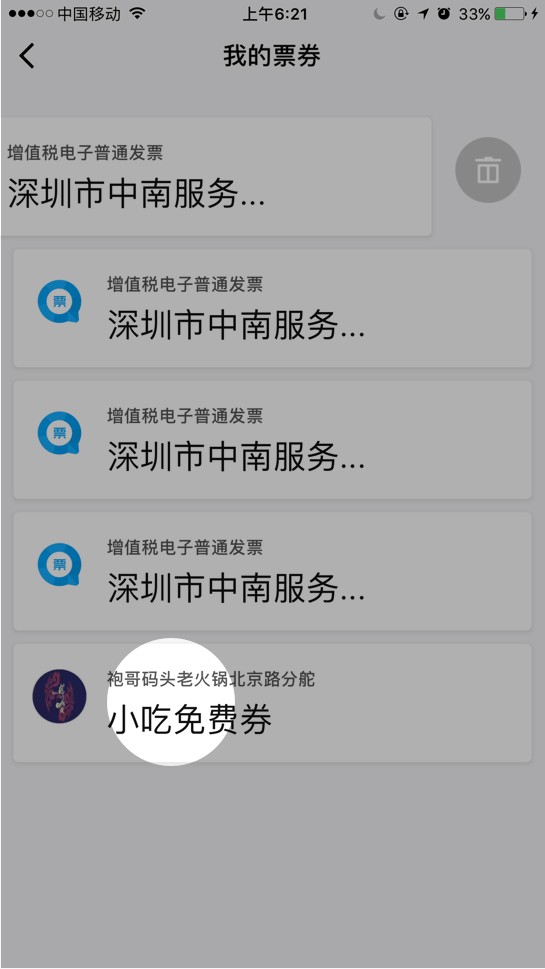

Follow the instructions to cancel WeChat Pay, before requesting WeChat account cancellation:
1.前往「微信 > 我 > 服务 > 钱包> 支付设置 」
2.轻触页面底部的「注销微信支付 」,进入注销流程
Withdraw all live steam income by following the steps below, and request to cancel WeChat account after your income is received:
Tap "Discover" > "Channels" > "Creator Center" > "Live Stream Income" in WeChat to withdraw your income, and request to cancel WeChat account after you received the withdrawn funds in your bank account.
请按照以下指引注销视频号或更换视频号管理员,再申请注销微信帐号:
1. 在微信中轻按【发现】->【视频号】->右上角【小人头】->【我的视频号】->右上角【…】->【帐号管理】
2. 选择【注销视频号】或【更换管理员】
请按照以下任一指引注销该微信账号注册的个人类型公众号,或将管理员修改为其他微信用户后,再申请注销微信账号:
1. 在官网mp.weixin.qq.com登录公众号,前往【设置与开发】->【公众号设置】->【原始ID】->【注销账号】,根据页面提示申请。
2. 打开订阅号助手APP,选择要登录的公众号,前往【我】->【设置】->【注销账号】,根据页面提示申请。
3. 在官网mp.weixin.qq.com登录公众号,前往【设置与开发】->【人员设置】->修改管理员信息。